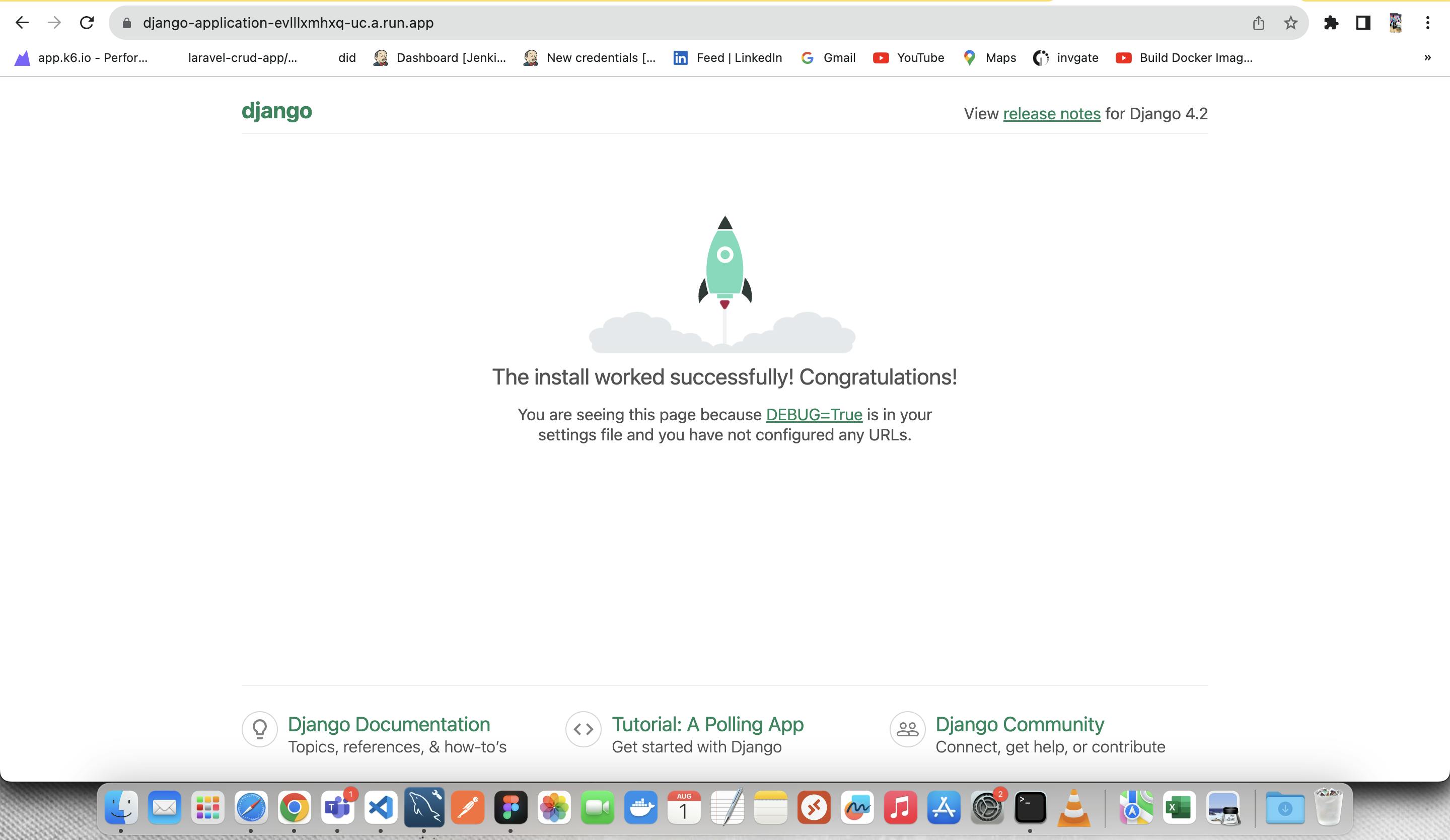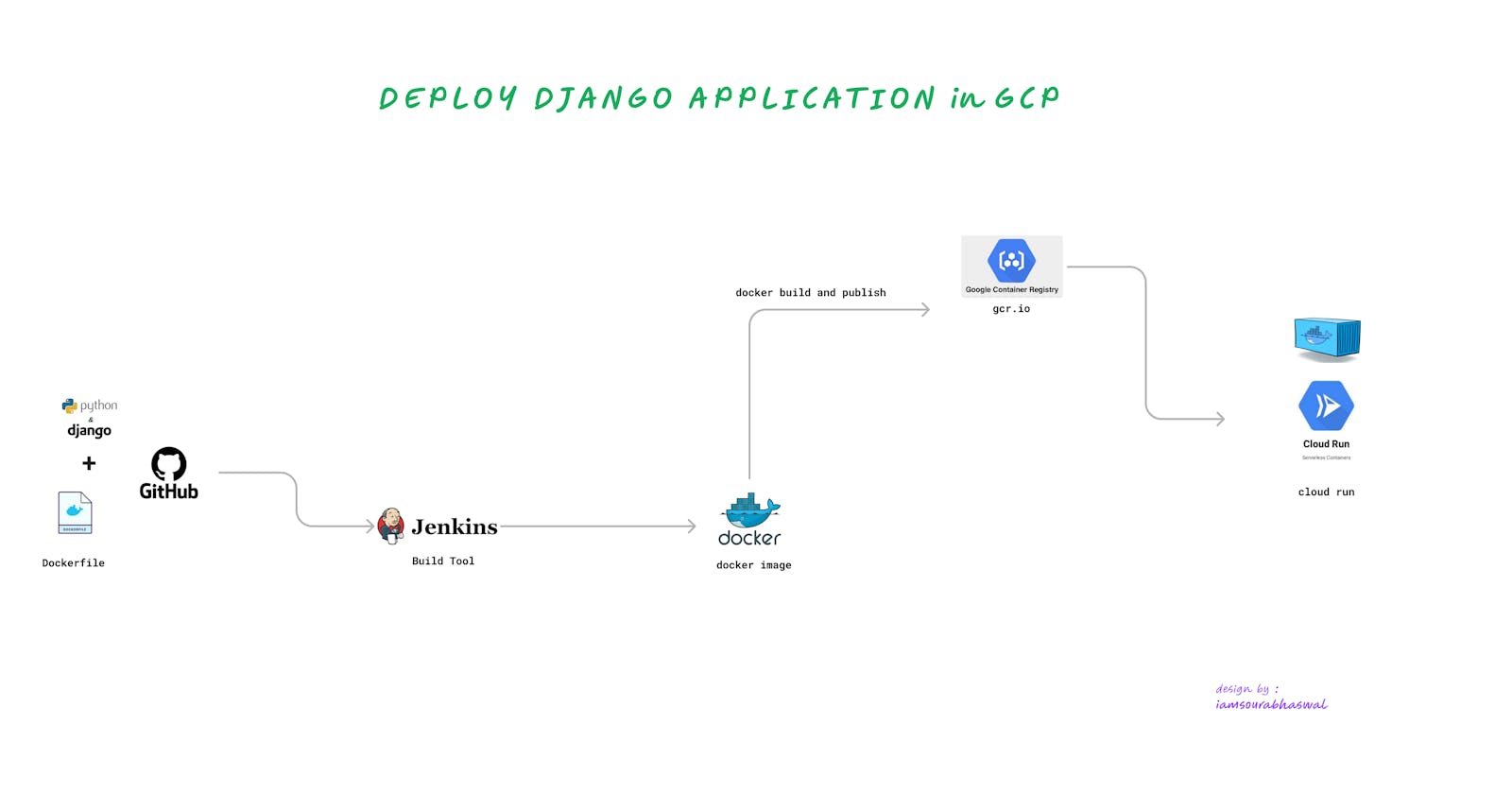Prerequisites :
Download python 3.9.1
Create a project environment for the Django
# Linux sudo apt-get install python3-venv # If needed python3 -m venv .venv source .venv/bin/activate # macOS python3 -m venv .venv source .venv/bin/activate # Windows py -3 -m venv .venv .venv\scripts\activate
python -m pip install --upgrade pip
python -m pip install django
Create and run a Django app
django-admin startproject web_application .
python manage.py migrate

Create a Django app
python manage.py startapp customer
Jenkins
Write Docker file for Django
FROM python:3.9
WORKDIR /app/backend
COPY requirements.txt /app/backend
RUN pip install -r requirements.txt
RUN pip install mysqlclient
# Copy the entrypoint script into the container
COPY entrypoint.sh /app/entrypoint.sh
COPY . /app/backend
EXPOSE 8000
CMD ["./entrypoint.sh"]
#!/bin/bash
# Apply database migrations
#python manage.py migrate
python manage.py migrate
# Start the Django development server
python manage.py runserver 0.0.0.0:8000
tail -f /dev/null
Build django application via jenkin pipeline and deployed in GCP cloud run

Push docker image in GCP gcr.io repository and deployed docker container in cloud run

Deployed DJANGO application